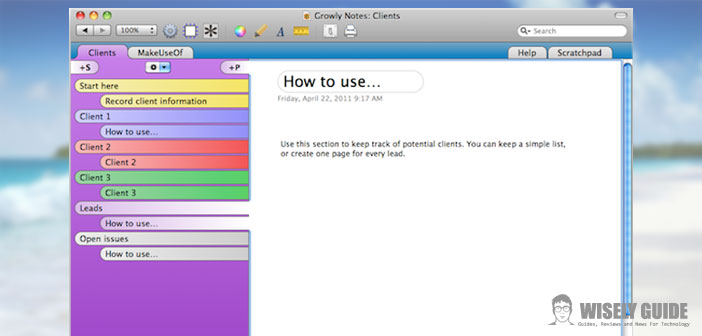Microsoft has released its first version of OneNote for Mac, which was mentioned some days. The real news is that the app is free. It is now available on the Mac App Store, free download, Microsoft OneNote for Mac ( Direct link ).
The news had already circulated a few days ago when it was announced that Microsoft was ready to launch its first Mac version of its app OneNote.
fThe version for OS X has features very similar to those on other platforms: the app allows you to write and store notes, photos, lists and other text files, as well as to exchange and synchronize them with other versions of OneNote on other platforms.
Summarizes the main features of Microsoft OneNote :
- Synchronizing notes on computers and devices, as well as share them with friends, family or colleagues.
- The notes look the same on the Mac, including annotations and formatting.
- Bold, italic, underline, highlight, re – uses the sizes that you want in the notes.
- Search in the notes and file with phrases and words achieve.
- Create, move, copy, sort, rename, uses color codes and deletes pages, selections and notes to organize your content at will.
In addition to the release of OneNote, Microsoft announced the upcoming launch of a new API for the cloud, which should allow developers to integrate into their OneNote app, so you can save and share content through the service of Microsoft. This feature is designed to allow OneNote to enter into direct competition with the Evernote app.
All notes created with the app from Microsoft can be open and synchronize with other clients available, which includes OneNote for Windows desktop, Windows Store, Windows Phone, iPhone (Direct Download), iPad (Direct Download), Android, and OneNote Online. All these apps are available also at www.onenote.com, where they are accessible by all the apps and services that make use of OneNote.