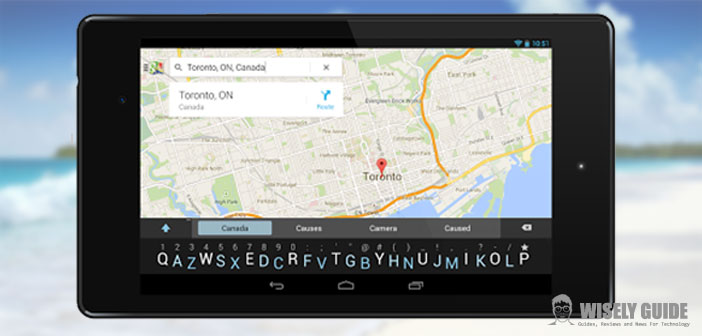How many times did you want to look for an alternative keyboard to the one on your phone? Among the most famous is of course Swiftkey, one of the most used and appreciated by all the Android world, but it is certainly not the only one who can boast of really interesting features: we present Minuum Keyboard, the keyboard layout that turns into two and fits all sizes of hands.
Design and appearance – All it takes to something new.
We start talking about the design that makes this keyboard. First, we must remember, as we previously anticipated, which Minuum Keyboard is used in two different garments, or in a shortened version in a single line or in standard and full, like the common keyboards on each smartphone. From the graphical point of view, both keyboards are very accurate, and although there is still the possibility of changing the default theme that is applied to both, they remain valuable for use even after several days. Of course, despite this, we hope to be soon implemented new themes.
Let’s talk about the keyboards in their daily use. The keys of the standard are medium in size, arranged in a QWERTY version, and are able to be easily detected even by those who have their hands, or rather the fingers, larger than average. Instead of entering into the specifics of a reduced keyboard you have to make a speech in its own right, as are the features and speech recognition to make a difference.
Given that during the common use, as there is plenty of space enough, the words are almost ” fired ” by those who enter, obvious that in this case is critical as the software recognizes what we want to give input. This ” compact ” is characterized by a keyboard that brings together in a single line all the letters in the classic QWERTY keyboard. It makes it difficult to type the right word, but essential and performing such use on small screens.

Really intelligent then the disposition of a button for ” switchare ” automatic correction between On and Off in the upper left of the keyboard. This does not take up the least space useful for typing but is always available at any time to choose which of the two different settings we prefer to adopt at that time. Finally then, you can view a bar ” bonus ” under the keyboard in which we find the Emoji, sliders, or other quick settings always at hand, without cluttering the screen too. The setting’s screen is rather simple and is divided into different categories in order to set the various functions available from the keyboard. We’re going to see now.
Functionality and features – an idea so original and fascinating.
You can like it or not, but what is certain is that surely Minuum Keyboard is an innovative keyboard and fascinating features. When presented in the standard version offers very little innovation and novelty compared to other keyboards of the same type more famous and successful, but when it turns in the light version, then a bit of interest is spontaneous. The main reason why you did this version, in particular, is the desire to make the cleanest possible keyboard on the screen – especially for devices with a display is not very big – and permit their use easier for people with problems typing.
Of course, all this may be a too many a curious paradox: a keyboard shrinks and becomes easier to use. How is this possible? The answer is simple, and is the reason for the success of Minuum Keyboard: This keyboard was created with the understanding that the words are, as mentioned, often written randomly when typing, but incredibly the spell-check or bar with suggested words always manages to hit what they were thinking, and that we were going to write, as if she could read in our thinking. The first few times, I could not believe that even thinking the word to be written clearly went a little accident in doing so, just because of my difficulty in selecting the right letter, but that in spite of all the words that came out were always exact ones.
Obviously, this is not magic, but only of a series of calculations that allow the keyboard to guess each time a word to write or suggest. Not forgetting the benefits that we will display in the chat screen or whatever, they will enjoy several extra inches to display the content. There are also some gesture that can make them even more rapid and instantaneous: for example, with a swipe to the right, we can make a quick spacing, while a swipe to the left we can quickly erase the last word written. Instead of taking down two opposite points on the keyboard, we can change the type of display and quickly switch from the full version to reduced or vice versa in a few moments.
Among the supported languages are obviously, indispensable to make the keyboard actually in production, while as regards the aspect we can set the size of display of the different words and bars, in order to adapt to our needs. Finally, as already mentioned, you can add a bar at the bottom of ” bonus “, and you can also make a backup of data learned from the keyboard, restore a previous backup of those, and even import contacts to teach the names of the keyboard. It would be very handy in future versions be able to perform an online backup of our database and our Minuum account so that you can synchronize with our devices more quickly, without having to resort to external memories every time or transfers often tedious and slow.
Minuum Keyboard – Conclusions
In conclusion, then, as we told you, Minuum Keyboard can like, be convenient and fast, or not at all pleased. But certainly a big slice of the audience has appreciated and continues to do so, focusing on the possibility to save space and to better display the current page. Personally, I left, especially in the beginning, very puzzled and question marks, since a switch to a standard keyboard of this type is not an immediate thing. I assure you, that using it for a long time you cannot learn to use it well and exploit it to the fullest.
Thanks also to the 30-day trial version, all those who are interested to try it can do so for a whole month without commitment, so you can try it out for a few days and take the right hand with the passage of time. If you want to download and then try Minuum Keyboard, we refer to the official page of Google Play Store, or official site for more info and tips. If you wish to purchase the full version at a price of $3.99 you can click here.