With Parallels Desktop 13 Windows and Mac are increasingly integrated
The latest version of the well-known software for managing Windows instances in the Mac environment increases access speed and productivity, thanks to a series of new features.
Parallels Desktop, now in version 13, is the most-used software that allows you to run instances of the Windows operating system in a Mac environment without having to restart. Over 5 million users have purchased a license in recent years.
In version 13 of Parallels Desktop, the company has implemented various innovations aimed at increasing the speed of response of its Mac in Windows. The performance of USB devices are reported to be up to 40% in various usage scenarios, while those of external Thunderbolt SSD connected to your Mac increased up to 100% and for this reason very close as maximum values to those native in Mac environment. Net performance boost also for creating snapshots, operation indicated as up to 50% faster.
One of the peculiarities of version 13 of Parallels Desktop is the implementation of the support to the Touch Bar of the new Apple MacBook laptop even in Windows. This display and input device is now accessible now, thanks to Parallels 13, even in Windows with a specific optimization of the video screens that are generated according to the Windows application that is used.
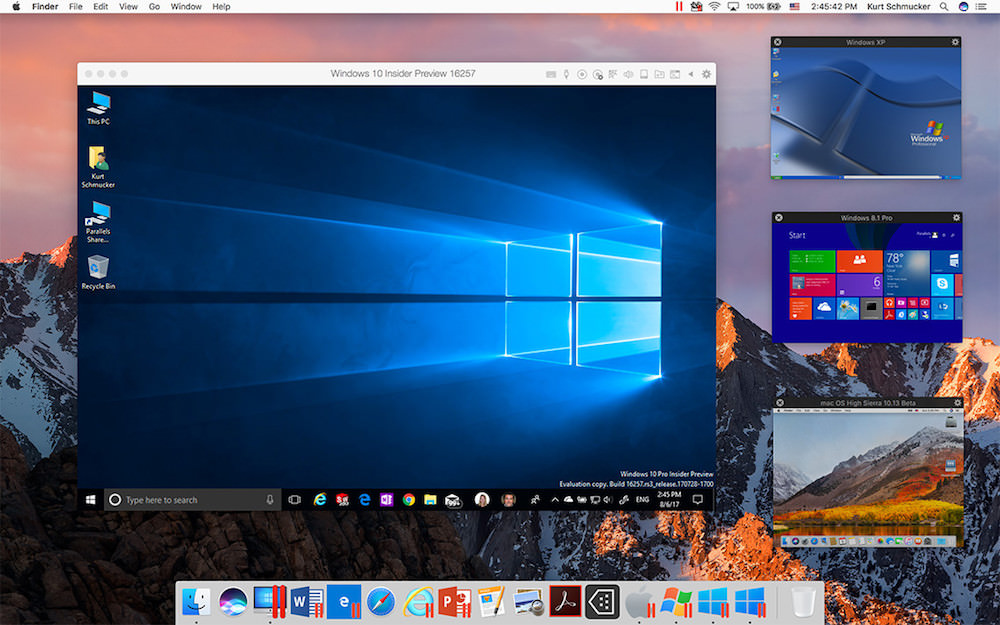 The Windows 10 Fall Creators Update implements the support of the People Bar: specific icons of the users with whom we are most in touch are integrated directly into the taskbar to facilitate direct access. Parallels Desktop 13 extends this functionality also in Mac environment, implementing the People Bar of your Windows environment also in the Mac OSX launch bar.
The Windows 10 Fall Creators Update implements the support of the People Bar: specific icons of the users with whom we are most in touch are integrated directly into the taskbar to facilitate direct access. Parallels Desktop 13 extends this functionality also in Mac environment, implementing the People Bar of your Windows environment also in the Mac OSX launch bar.
Parallels Desktop 13 allows you to implement different versions of Windows operating system within your Mac, starting from the latest Windows 10 with Fall Creators Update up to be previous, including Window XP. This feature proves to be particularly useful for developers who need to perform compatibility checks on their own programs in conjunction with different versions of the operating system.
Parallels Desktop 13 offers all of this in a Mac environment combining a Picture-in-Picture view, with windows of the different OS releases that are displayed in real time on the Mac desktop and with which to interact according to specific needs.
In version 12 of Parallels Desktop the OpenGL 3 support was implemented, with compatibility with the Rage games, Wolfenstein: The New Order and Wolfenstein: The Old Blood. With version 13 of Parallels Desktop, support for DIALux evo applications for professional lighting projects and Northgard has been added.
Do not miss a set of features specific to developers, ranging from setting custom resolutions for various windows operating system to support hardware configurations up to 32 threads and 128 Gbytes of system memory of the new iMac Pro. Always for developers improved support for Intel VTune Amplifier has been integrated, as well as enabling ” pref ” Linux and ” rr ” Mozilla.
Parallels Toolbox is a package of features, available both in the Mac and in the Windows environment, which offers a series of quick accesses to simple features that are often used together with your operating system. This package is offered free of charge to those who purchase Parallel Desktop 13 for Mac, or can be purchased as a standalone solution at $9.95 cost.
Parallels Desktop 13 for Mac comes with a perpetual license for $79.99. Parallels Desktop for Mac Pro Edition and Parallels Desktop for Mac Business Edition are offered for $99.99 a year. For owners of one of the previous versions, the update is offered at a cost of $49.99, payable once per perpetual license for an upgrade of Parallels Desktop while the annual cost for the two other versions.
Product prices and availability are subject to change. Any price and availablility information displayed on Amazon at the time of purchase will apply to the purchase of any products.

