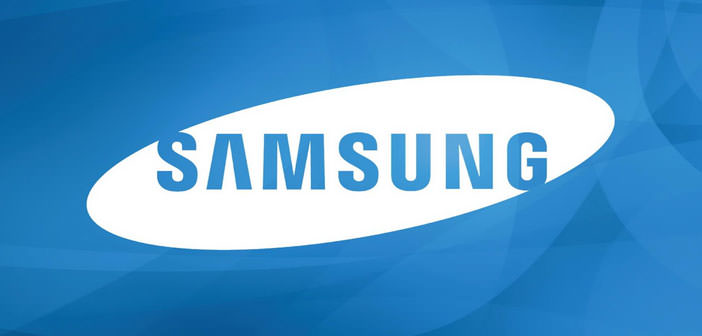Samsung: Always On Display; on all the smartphone of the house with Android Nougat. Here’s how without root.
All owners of Samsung smartphones with Android Nougat pre-installed can use the Always On Display thanks to a simple application that does not need to root. Here is the video of how to install and use it.
One of the features most used by Samsung users is undoubtedly the so-called Always On Display that is that particular system for which the display remains active even in stand-by allowing the display of notifications but also the time or other information.
Unfortunately not all the smartphones released by Samsung are provided and so here the XDA community has decided to make this feature available through two simple applications even to those who do not have it by default in their device South Korean company.
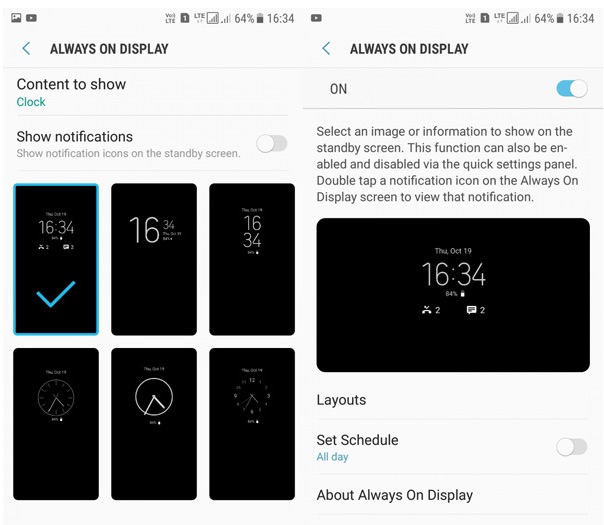 Samsung has always denied compatibility with other devices that were not really the latest born in the top of the range from Galaxy S7 and S7 Edge onwards. Yet this incompatibility seems to be only superficial as an independent developer has created a dual application capable of replicating the same features of Samsung’s On Display on all the company’s smartphone with Android Nougat on board.
Samsung has always denied compatibility with other devices that were not really the latest born in the top of the range from Galaxy S7 and S7 Edge onwards. Yet this incompatibility seems to be only superficial as an independent developer has created a dual application capable of replicating the same features of Samsung’s On Display on all the company’s smartphone with Android Nougat on board.
Yes, the only need is to have on the smartphone the official version of Google firmware and install the specially created applications that are called Always On Display and Always On Display Plugin Service.
https://youtu.be/TjP5Ov8d0eg
Clearly, it will be enough to download the applications directly from this page, which is nothing more than the thread created on XDA by the developer. Then manually install the two APKs which do nothing but activate the function that Samsung has cleverly hidden within the Android Nougat code for their devices. Once installed the app just go in the settings going to the item Display and enable the Always On Display that will show off along with all the customizations that you can apply.