Transmit any video on your Mac and Windows computers on Chromecast through Google’s web browser and watch your favorite videos and movies on your big-screen TV.
If you installed the Chrome web browser on your Mac or PC, you’ll be pleased to know that through some plugin you can send any video to local Chromecast, the HDMI dongle that turns your TV into a Smart TV.. We already talked about this particular device in our review: This is essentially a wireless transmitter that sends TV content for mobile devices, PCs and Mac.
Chromecast is on sale for a little over a month but are already many applications for the iPhone and iPad that allow you to interact with it: even on Mac and PC, the situation appears to be growing. As for the Chrome browser, there is a plugin called Videostream for Google Chromecast that allows you to send any of their local video on your computer to the device in question, allowing it to display it on your TV without the need to connect any cables.
According to several users, the plugin allows streaming of multiple video formats including the Mp4, although some file formats. Ancestors are not yet supported. In any case, it seems to be updated very frequently, then the compatibility will be gradually added, along with improvements of various kinds.
At present, it seems to be unusable on machines with little CPU, as in a test of a user plugin really consumes a lot of resources (specifically its 4-core 3 GHz CPU goes to 100% when streaming).
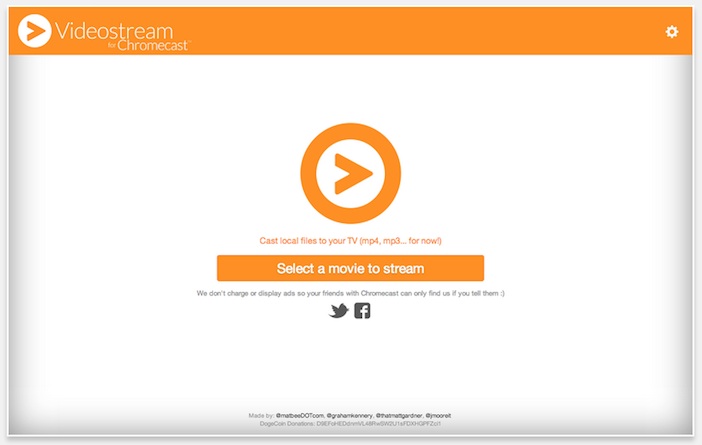
At present, it lacks the streaming URL, and the ability to add subtitles: the latter is present in another plugin for Chrome called LocalChromecast player, but for which we have not been yet enough feedback to be able to adequately classified.

