Synology DS216 and DS216se, due NAS da casa con alcune differenze
If you’re looking for a home-based NAS that’s easy to use but cheap enough, your Synology DS216 and DS216se solutions may be considered, which differ in price and features.
Orientation in the world of NAS can be simple or difficult, depending on the use that you will want to do. Complex solutions with 8 units, for example: imply a use in workspaces where multiple users, with different privileges, can access the NAS in specific spaces, which is why you definitely need to have very clear ideas before buying this or that product. Fortunately, there are scenarios where things get easier, without giving up all the features that a modern NAS provides.
For example, think of home environment, where perhaps the data to be archived are many but certainly not like those of a small company. In this hypothetical scenario, the choice of a two-unit NAS can suffice and in many case’s advance, even with clear goal of having a higher level of security than a single external hard drive.
Already, since a two-unit NAS allows to be configured in such a way as to easily withstand any damage to one of hard drives, without losing data. With a single external hard disk, in which to centralize the data considered most important, in case of problems, the possibility of losing everything is really high.
Fixed needs, how to choose a NAS for your home? We are informed and at the end advice that we find are always those, or turn their attention to well-known and respected brands, without giving in to the temptation to buy something very cheap but of which nothing is known. Among the recommended brands Synology often falls, and it is just two proposals from the Taiwanese manufacturer that we will talk about today, analyzing its strengths, weaknesses and differences.
The models under test are DiskStation DS216 and DiskStationDS216se, whose differences are greater than a simple ending in the abbreviation may suggest. DS216se is about $169, while for the DS216, amount to spend is little more than double.
| Model | DiskStation DS216 | DiskStation DS216se |
| Unit | 2 | |
| CPU | Dual core Marvell Armada 385 88F6820 | Marvell Armada 370 88F6707 |
| Frequency | 1.3GHz | 800 MHz |
| RAM | 512MB, DDR3 | 256MB, DDR3 |
| RAID | Synology Hybrid RAID Basic JBOD RAID 0 RAID 1 |
|
| Dimension | 165 x 108 x 233.2 mm | 165 x 100 x 225.5 mm |
| Hot Swap | Yes | No |
| Compatible Units | 3.5″ SATA HDD 2.5″ SATA HDD 2.5″ SATA SSD |
|
| Ports | 1 x Port LAN RJ-45 1Gb 1 x Port USB 2.0 2 x Ports USB 3.0 |
1 x Port LAN RJ-45 1Gb 2 x Ports USB 2.0 |
| File System |
EXT4 |
|
| Maximum IP Camera |
16 |
5 |
As it can be seen in table and in infographic, the differences between two models are quite marked on characteristics front. The model DS216, in addition to boasting a dual-core CPU with a clock of 1.3GHz, adopts a quantity of memory of 512MB, can handle up to 16 IP cameras for surveillance against 5 of model if, there are also ports of type USB 3.0 and last but not least, the units are of Hot Swap type, ie disks are hot-swappable, while in model if it is not possible.

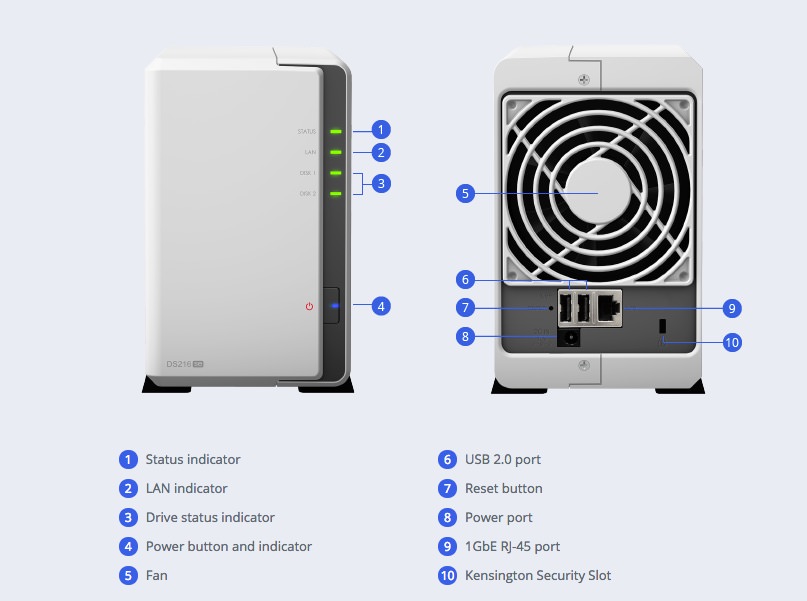
The question to ask is if we really need additional features guaranteed by the most complete and expensive model; in home environment, it may not be interesting at all to have things that you do not think to use, opting wisely for the most economical unit that can fully meet their needs. Synology is aware of this, and it is reason why several apparently very similar models are proposed.
We have conducted some transfer tests, confirming to a large extent data declared that are about 100MB / s in reading and slightly less in writing, with a Synology Hybrid RAID configuration that is one that offers the excellent operating system … Being in the presence of only two units is a RAID 1, ie with 2 mirrored disks or one with identical content to the other.
For both it is confirmed the adoption of already discussed DiskStation Manager, now in version 6.1.4, with many features and easy to use. To reiterate is the importance of QuickConnect, which allows access to files on NAS without need to set port forwarding rules, DDNS or other complex network configurations. Just an internet connection and a few steps in terms of configuration, both from a remote PC and mobile devices.
To draw some conclusions, what are strengths of these two NAS and which to choose in case of purchase? One of the highlights is, as already mentioned, DiskStation Manager, which is rich operating system that unites all Synology devices.
There are many options and features proposed to the user, including remote management, integrated office applications, management of surveillance cameras, in addition to all those more complex features such as mail server that company has made accessible even for those who he is not an expert.
At a performance level, we are average, always considering that the measured transfer rate (around 100MB / s) may be subject to downsizing due to causes unrelated to NAS itself. A mechanical disk on your laptop, for example, is certainly a bottleneck.
The strength of these two Synology NAS is also the biggest limit: two units allow you to have a real high-quality multifunctional storage center at home, spending a little more, but you pay a price in terms of expandability.
For example: if you buy two 4TB disks, you will have this capacity, which today may be enough but tomorrow, who knows, maybe it will be saturated quickly. To be evaluated then the right capacity of disks to be installed, which we remember not to be included in price.
Synology DS216se can be found at just under $169, while we are around $299 for the Synology DS216. Personal needs will determine which of two models is best suited to your needs.

