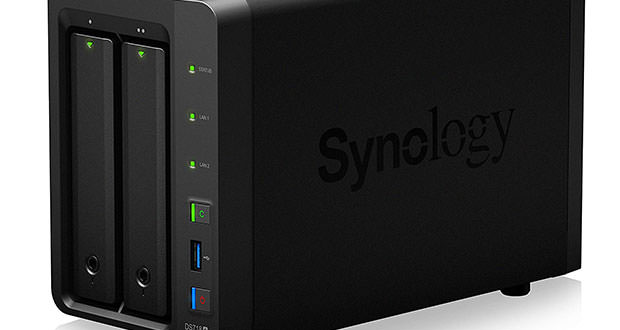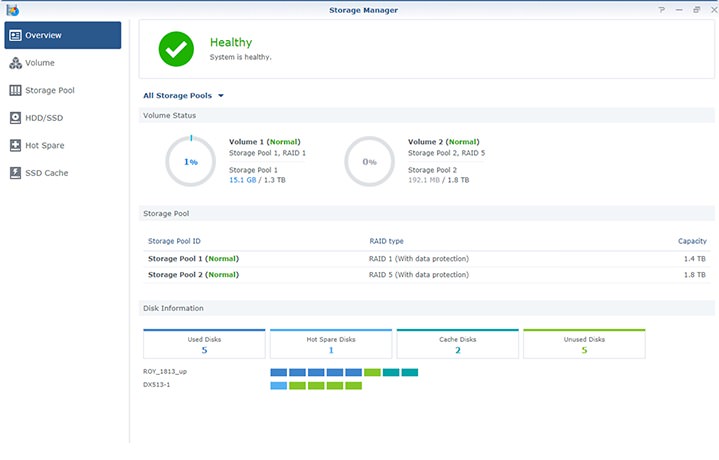Synology DS718+: High-end NAS Storage
A quick look at Synology DS718+, a NAS that does not compromise and that is suitable for both the advanced user and the professional of the small and medium company. Here is an overview that showcases the potential.
Synology DiskStation DS718+ is a complete NAS, which is positioned in the high-end market and is sold without disks. The choice, considered by some to be a counter, can also be read in other ways: the user is free to choose the size and model of the two discs that will equip it, perhaps taking advantage of offers or discounts, bringing the final price to lower levels than turnkey solutions.
Aesthetically, we are faced with a classic solution in black livery. The chassis is made of metal, while in the front, the two drawers stand out – with key – for the disks (installation required without the need for tools), the activity LED, a USB 3.0 port, the power button and the copy button (marked with a C).
In the back, there are the two Ethernet ports, two USB 3.0 ports, the eSATA port, and the power connector. The power supply is an external type, a 65W quite similar to that of most laptops. Now let’s try to understand what are the many potentials of this NAS, starting from the features.
Synology DiskStation DS718+
| CPU | Intel Celeron J3455, 64 bit, Quad Core 1.5GHz / 2; 3GHz |
| Memory | 2GB DDR3L (one module) Expandable up to 6B with additional 4GB module |
| Rooms | 2 |
| Expandability | 5 additional bays with Synology DX517 |
| RAID | Single Disk, JBOD, RAID 0, Synology Hybrid RAID |
| Ethernet | 2x 10/100/1000 Mbit Ethernet (with Link Aggregation / Failover) |
| File System | Btrfs, EXT4 |
| IP cameras manageable | 2 (free), up to 40 with a paid license |
| Ports | USB 3.0 x 3, eSATA x 1 |
| Dimensions | 9.13 x 4.07 x 6.18 inches |
| Weight | 3.84 lbs |
The processor chosen for this unit is an excellent quad core Intel Celeron J3455, which is joined by 2GB of RAM, expandable up to 6GB by adding a 4GB module. The possible RAID configurations are those of the classic two drives (Single Disk, JBOD, RAID 0), to which is added the one called Synology Hybrid RAID, used by default, which in this case is a RAID 1 (while it is more similar to a RAID 5 going up with the number of units).
Also noteworthy is the 92mm fan, which can be set on three levels, giving priority to maximum cooling or maximum silence, with an intermediate step. The intensity of the front LED is also adjustable.
Synology DS718+ can manage permissions for up to 2048 users, 256 groups, and up to 512 shared folders. The computing power is sufficient and advanced for the on-the-fly transcoding of 4K video files, should this be necessary.
Not only EXT4 but also Btrfs
One of the most important features is full support for the Btrfs file system, which stands for ” B-tree file system. “ The ” b-trees ” are trees, acyclic graphs grafted on a node called root, which have the characteristic of being binary trees (in which, that is, a node has at most two children) with self-balancing. It allows you to do operations in logarithmic time; even with a really large number of nodes (millions), the time for searching, inserting, and deleting nodes is always more or less that and is low.
In practice, BTRFS provides features that are usually found on very advanced ZFS file systems: snapshot, subvolumes, replication, automatic repair, journaling (this is also available in ext4, commonly used as a basic file system for the vast majority of distributions Linux).
A subvolume is in practice as if it were another partition within the partition: it allows you to create ” virtual partitions ” in which you can, for example, limit system access to the disk so that you can maintain a higher level of safety.
Another aspect is the ability to create perfect copies of the subvolumes and use them for recovery. In short, great potential, which Synology allows to exploit with several advanced apps already installed or installable.
DSM 6.2.2 Interface
The DSM 6.2.2 interface (short for Disk Station Manager) is the evolution of the operating system already seen on other Synology devices and highly appreciated by users. The interface is very similar to those found in front of Microsoft Windows users and a mobile-style ” app ” approach, complete with a store (called ” Package Center) that provides a limitless series of possibilities, many free.
It already installed those for creating shared folders, organizing the space on the disks and related permissions, but also the convenient QuickConnect and EZ-Internet applications with which to configure, in a very secure way, access from the Internet or mobile to your own space on the NAS, regardless of where it is (obviously connected to the network and the Internet).
System Health also did well to keep the hardware component activities under control, both in general and on the individual components. There is also a wealth of apps for sharing multimedia files and for direct streaming from NAS.
Security Advisor not only allows you to perform a scan on a scheduled or on a demand basis to detect malicious software but also to check the security level of passwords and more.
Available for administrators, always and in any case, the log of any activity, as well as the individual IP of the connected users with the ability to block access at any time, all with an intuitive interface even for those who are beginners. In all cases, there is a ” help ” function, which, unlike other NAS analyzed previously, is well done.
Considerations
Synology DiskStation DS718+ is a high-end NAS, although it can fool the presence of only two disks. It is not said that it serves more, in many areas, especially today that you can buy very large discs. The approximately $400 necessary to buy it, to which must be added those for the disks, are, in our opinion, completely well spent. For years, Synology has been able to win the trust of those who already own them, and this is an estimate well confirmed by the contents at stake.
In our case, the creation of a Synology Hybrid RAID chain, made with two Seagate Ironwolf of 14TB each, has proved to be an extremely simple operation, truly within everyone’s reach. The time required was high (about 12 hours) given the capacity of the two units. Still, the process followed step-by-step, with the possibility of installing apps in the meantime, configuring everything that has nothing to do with storage (like QuickConnect for remote access) and more.
We greatly appreciated the possibility of adjusting the fan speed on three levels, in order to prefer silence or efficiency in terms of heat dissipation. We can say that the discs, even with the fan at a minimum, have never risen much in temperature. As we mentioned earlier, the limit of 2 hard drives can be overcome by adopting the Synology DX517 expansion unit, which adds 5 slots easily and automatically.
We are always of the opinion that those who choose a NAS should not aim for the cheapest models on the market, because it could lead to problems in the future. Synology is a certainty and this DiskStation DS718+ is no exception. In addition to the discounted Link Aggregation of the ports.
We find excellent management software, which really offers many features, as well as a really well-made interface in Italian. Also, add the possibility of expansion, and we have a NAS also suitable for the professional of the small and medium company, who can easily configure all the permissions, without being an expert.
Product prices and availability are subject to change. Any price and availablility information displayed on Amazon at the time of purchase will apply to the purchase of any products.