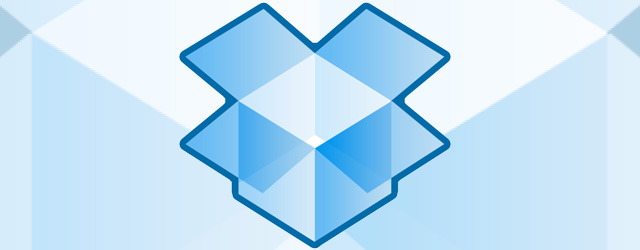One of the beautiful things about the Mac is that you do not need third-party app to do most things. Just buy it already is packed with software for managing email and file charts, navigation, calendar, contacts, notes, reminders, passwords, music, video, messaging, and text.
Also just start the Mac App Store, you can download many other things for free, like iMovie, iPhoto, GarageBand, Pages, Numbers and Keynote, in practice the former iLife and iWork.
Yet there are always applications that I install on my Mac, and I can improve some features or add features. They are mostly utilities, some well known, but for me that are literally indispensable.
1.) The first is DropBox, which is now used instead of the My Documents folder in my home. Everybody knows, but there are still people who do not install it because it considers it very useful. Personally, I cannot do without is to have my documents everywhere for the opportunities it offers to host the timing also other applications.
It also allows you to easily share files on the web, which is very useful in different circumstances. Initially, you have 2GB free, but you can increase starting from this link or by inviting other friends, also from time to time there are contests that allow you to save space (I exceeded the 90GB in a few years).
2.) If you happen to frequently share files with other people you cannot give up CloudApp. It is much easier to DropBox for this purpose. You can just drag a file onto its icon in the menu bar and will be posted on the web and the url to reach copied to the clipboard. In a few seconds, you’re ready to paste the path to get to your files on twitter, facebook, in emails, or anywhere you prefer. There is only one limitation: the file cannot be larger than 25MB, but the convenience is really great.
3.) TextWrangler, a lightweight text editor, free use to quickly edit text files containing code, whether HTML, JavaScript or other. It is free to download from the Mac App Store, and sooner or later returns to profit, of course, to a greater extent if you are dealing with any kind of code or programming language.
4.) As for movies, QuickTime X is very fast but does not support all codecs. At one time, it was used Perian to add them, but now that is not natively compatible before you download another software. I use MPlayerX, free on the Mac App Store, which runs good subtitles, is rapid with every video and digests virtually all formats.
5.) There is a small utility that I use so often that I almost forgot that is not part of OS X. It’s called CleanMyDrive, Free on the Mac App Store, and installs a small icon in the menu bar that basically does two things: first, clean all external devices from junk files created by Mac and the second is to eject external drives more quickly than does the Finder. Their radically change your life, but once you try it does not do without.
6.) The Mac is running on its own maintenance, but there are cases where we want to force a full optimization of the system that maybe it is slower than usual, or has some little problem. Many use the free Onyx for this purpose, but personally, I never liked it because I find it particularly difficult and potentially dangerous for the uninitiated. I always keep ready simplest another utility called YASU, a donationware use without charge. It has a single form that tick all the operations to be performed, including periodic cron script, restoring permissions, cleaning caches and logs. It starts up and does it all and in a few seconds (or minutes if you have an HDD) Mac back in shape.
7.) At one time the browser to render web pages very differently and offered different functionality. The current state instead sees an almost complete uniformity in the interpretation of the pages and a leveling of the functions. For convenience and for its good quality is easier than Mac users use Safari on my Mac, but the default browser is Chrome. There are so many little things I prefer Chrome to Safari: the convenience of the tab with icons, a faster search with Google, a synchronization of the pages open faster, synchronization extensions, choose the download folder, etc. ..
8.) Have you ever had to download a large file from the Internet, there is also the option of the torrent? A download with this method offers more speed than the normal HTTP, and it works even better if the resume fails. On the Mac, there is the historical Transmission client uTorrent but from my tests, it has become increasingly fast and convenient.
9.) Spotlight is phenomenal, quick and painless allows you to easily find what they’re looking for inside the Mac for some time. I also use that Alfred is a launcher for applications, but also much more. Thanks to the customizations you can configure it to search directly inside of our favorite sites, such as Google, Amazon, eBay or the same wisely, all with simple strings to type. It is activated with a shortcut, for example ⌥ space, and is ready to do whatever we ask.
10.) The notes for the Mac are useful for small things, but when we have to organize a rich set of notes, we want to Evernote. The app, which is free to download from the Mac App Store, offers a comprehensive interface and perhaps at times a bit confusing. You can store notes in an effective way, organizing them into notebooks and formatting using enriched with images and tables. It is easy to give addictive and once created our account and started to insert notes we cannot do without it, because it syncs with iOS and is supported by external applications to provide advanced features, such as the storage of web pages.