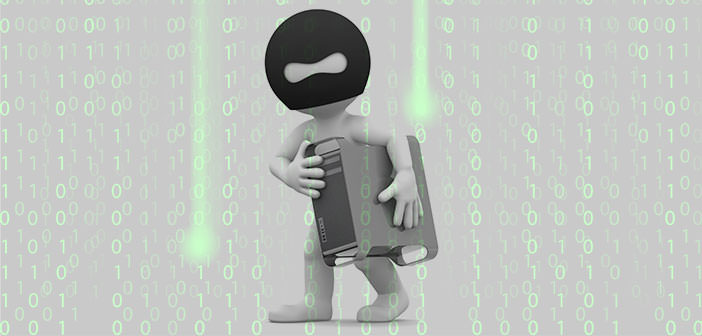Nowadays, we hear more and more often about technology theft, especially if these items, as well as presenting excellent functional characteristics, they also have a significant economic value. Like all technological products developed in recent years by Apple Mac even if it is stolen it can be easily found. In this regard, in the following steps, I will explain how you can track down the stolen Mac using the free service ” Find My Mac. ”
- First of all, this service was introduced by Apple with OS X 10.7 Lion and allows you to locate the device (only when connected to the network) on a Google Map. The only downside is that you turn this option on the device before it ends in the hands of criminals. First, click on the symbol of the apple placed on the top left, then select ” System Preferences ” and then ” iCloud “. If you are not yet registered, you will be asked to create a new Apple account, otherwise you insert the credentials of your account.
- Subsequently, between the preferences of ” iCloud ” tick the ” Find My Mac ” and enable the location service. The Mac now can only be easily tracked down if it is connected to a network. How to do? Log onto your iCloud web site using a browser, log in, and select the service icon. You will have the image of a map on which is located the exact spot where the Mac. If you have other Apple devices enabled for the service, such as iPhone or iPad, you can choose to verify their position, in a similar manner, selecting them in ” All your devices ” menu.
- Once tracked down the Mac, you will also have the opportunity to perform some operations on the device. Clicking on the icon of the Mac, it will open a window that allows you to choose between three options: ” Play a sound “, ” Block ” and ” Erase the Mac. ” Through the ” Play sound ” option on your device will begin playing. With the ” Block ” option, you can make your Mac unusable until a password that has been set by you when you enable this option. The third and last option, as you can imagine, you delete all data on your device, so as not to make them available to the person if they have illegally seized.
Requirement : OS X 10.7, Apple Account, Option “Find My Mac” enabled in iCloud, Internet.