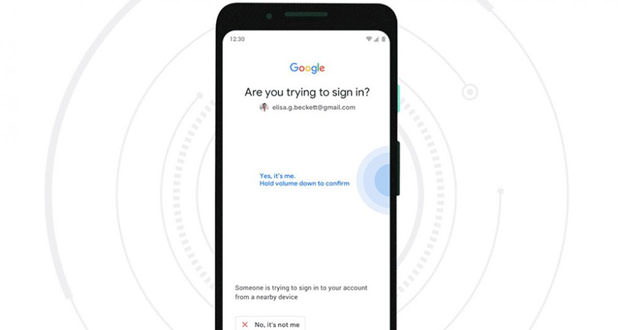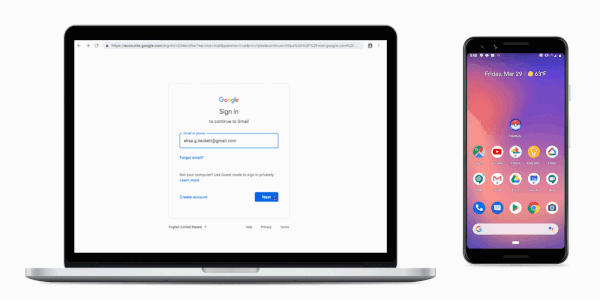Two-way authentication is available via Android smartphones
For several days, Google has released in beta a new two-pass authentication system that involves the use of your smartphone. Google’s goal is to provide additional security by countering phishing.
At a time when most of our data is present on the Cloud, security is more important than ever; Google to increase the level of protection of our accounts has released in beta a new two-step authentication system that involves the use of a device that we always have at hand: our smartphone.
What Google wants to avoid is the most common cause of security breaches, the so-called phishing, which is when an attacker tries to trick you into changing your credentials online. The Mountain View company already automatically blocks the majority of malicious access attempts, but an additional level of protection can be useful.
The two-step verification (also called 2SV) makes it even more difficult for attackers to access account data, adding a further step to the login procedure and to make it even more secure Google has decided to use the object we always have at handy, emulating physical security keys.
A few days ago, in beta version, two-pass authentication is implemented through your Android smartphone, this will make it easier and more convenient to use 2SV, giving the possibility to protect our Google accounts without having to carry security keys with them Additional.
How to enable two-pass authentication via your Android smartphone?
To enable the new feature in beta you will need to follow these steps:
- Add your Google account to your Android phone.
- Subscribe to 2SV.
- On your computer, go to the settings and click on ” Add security key “.
- Choose your Android phone from the list of available devices.
The function is available with phones that support Android 7.0 and higher versions, on their PCs the operating system must be Chrome OS, macOS X or Windows 10. To work properly, there must be Bluetooth enabled on your smartphone.