Ugoos UT2 is an Android Mini PC different from others. Among its features are an aluminum frame, a lot of doors and compatibility with the custom ROM of his majesty Minix Neo X7.
It is also the only one with 32 GB of internal space. Ugoos UT2 Mini Android PC is one of the best built. It has an aluminum frame, thick and durable, robust connector for the WiFi antenna and a solid construction with internal heat sinks and solder in place.
Even its packaging is not missing anything: power supply from the wall (again, better built than average), HDMI cable, micro USB cable, remote control and documentation. Even in what is the only configuration available on the market to boast 32GB of internal memory.
I try Ugoos Mini PC for two weeks, and I am satisfied. Nothing that makes a miracle, but it is well packaged. Its data sheet is based on Rockchip RK3188 (standard version, not the 3188T throttled) with 2 GB of RAM and 8/32 GB of internal space. It’s hard to improve this area without renewing the hardware or propose something different from the usual, but it must be said that Ugoos’s got it all set to pack well this new model.
UT2 has Dual Band WiFi, Bluetooth 4.0, Ethernet, 3 USB, micro USB, S / PDIF, HDMI 1.3 and AV output (with older TV). It has on / off button front, built-in IR sensor and the aforementioned external antenna replaceable. States to the aluminum frame and a certain amount of care in carrying out internal, are the details that make the difference.
Then there’s the software, and even here there are positive surprises. The pre-installed firmware is based on Android 4.2.2. It has root access as standard, some extra function to manage with the remote control (like the one that allows, with the yellow button to put the UI in full screen) and installed XBMC Beyond.
This is one of the best custom version of XBMC, ready to take advantage of hardware acceleration GPU Mali-400 without having to rely on an external player, and already configured with the most popular add-on for managing audio / video. XBMC is fine on Ugoos UT2, and do it immediately, without requiring our intervention. It is a nice convenience for those looking for a product to be used from the first ignition.
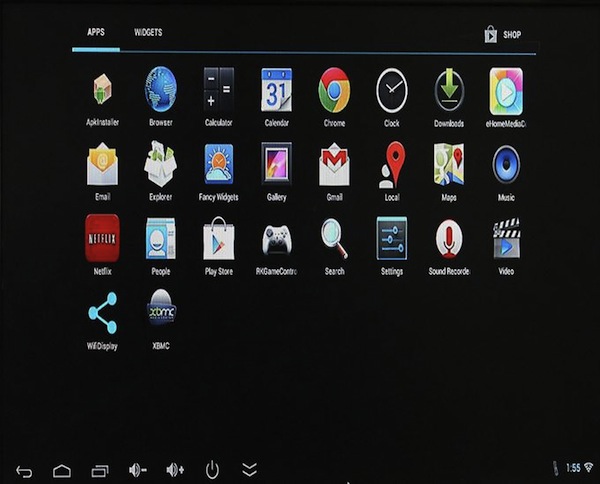
But the most fun part of Ugoos UT2 is compatible with the ROM created for Minix Neo X7. This, for the uninitiated, is the best Android Mini PC available on the market, the most popular and best supported. Ugoos UT2 can use its custom ROM, and this means you can install the Hardware Guru Finless 1.8 or 04 and have the full hardware compatibility. There are several, but I just tried these on my 8 GB model.
You lose the preparation for the advanced controls of the remote control and, in the case of Finless ROM, you also lose some points on Antutu. But they are good solutions for those who need their extra features, using overclocked kernel or patch details, and remain the best guarantee of support in time (I mean, without relying on Ugoos).

That said, closed this long introduction, let’s see how it behaves Ugoos UT2 use everyday. All tests and the feedback we’re going to see are made with the stock ROM on 13 February 2014. Find the link for the download of the firmware in the official page Ugoos. I preferred to avoid custom firmware because the standard software is stable and efficient, because it has that beautiful XBMC pre-installed, and because, after all, who knows the custom ROM does not need further explanation. In my model, there are 8 GB 2 GB for free apps and 5.5 GB free for the data.
The standard firmware reads FAT32 and NTFS USB sticks, has root access and I have never crashed. It is seen from the Play Store as Ugoos UT2, then happen to find apps that are not compatible, you can fix with a custom ROM or with the usual modification to the build.prop. Taking advantage of the three USB OTG and microUSB, I managed to feed my external hard drive LACIE 2.5-inch, as well as to recognize my Logitech Webcam C520 with Skype.
Everything ok with Bluetooth’s file transfer and activation of WiFi and Ethernet; clearly the wireless antenna outside makes the WiFi reception really good, so that now it is hard to imagine the Android Mini PC without this feature. Read important content from the network, NAS or my Plex server connected to the router in WiFi, does not require great expectations.
Beyond XBMC behaves decently from the first start, the captain of the delays to the UI, the hitch when you leave the movie in the background, and you scroll through the menus, but it’s nothing to worry about. I used the usual test file to H.264, VC1, VP8, MPEG2 and MPEG4, all 1080p @ 25 fps, and I did not have bad surprises. Ditto with him. Matroska mkv the Test Suite, appropriately played by XBMC Beyond (and MX Player) with hardware acceleration. Captain of the problems micro shots, and we know that in addition, no overclocked kernel. It is hard to go.

Well the Aircast support of Ugoos UT2. I tried a Windows 8 tablet (and do not tell you what the review will be online in the next few days) with WiFi Display the app pre-installed, and I have not had any unexpectedly. I measured a power consumption of 6 watts in video playback, 8 watts and 3.5 watts with GT Racing during the basic management of Android. They are good results for a Mini PC. Excellent integration with the standard remote control.
The yellow button allows you to enter and exit the full-screen mode (without the bar of Android), and the classic Android make it possible to move between interfaces without problems. Need a little practice, but are unable to do. If you do not already have a controller type Rii Mini i28, take a chance on this: it might be enough. One last note to Linux support. The publication of 3D drivers for Linux on Mali-400 is a very recent event, as is the release of this new model. Long story short, I have not been able to find a Linux distro pre-populated with the new drivers, but I promise to post an update when I can look into.
Why buy a Ugoos UT2.
Ugoos UT2 Mini PC is one of the best among those tested, but it is to say that it is also one that can count on the development Rockchip latest. It works well, has no contraindications, except those derived from the use of a SoC, and I mean just RK3188, less successful than we thought a year ago, soon to be replaced by more modern RK3288.
With Chromecast available at $35, with the new chips coming in, why spend more for a mini PC like this? It’s a fair question, but there are answers. Why is ripe, the most concrete among those available, because it is definitely the best built and the one with more GB available (the 32 GB Multimedia Player allows you to make stand-alone and avoid cards, discs and external cables).
It makes sense to take a Ugoos UT2 if you have not a Minix Neo X7, if you have not yet gone to Quad Core, if you need a nice set of doors, and if you need, necessarily, a stable and powerful WiFi reception. For $140 may also be a valuable teaching tool for programming and testing on Android, ROM, and get familiar with the SDK, and fun to play around with these things.
Review
- Design
- Connectivity
- Performance
- Value of Money

