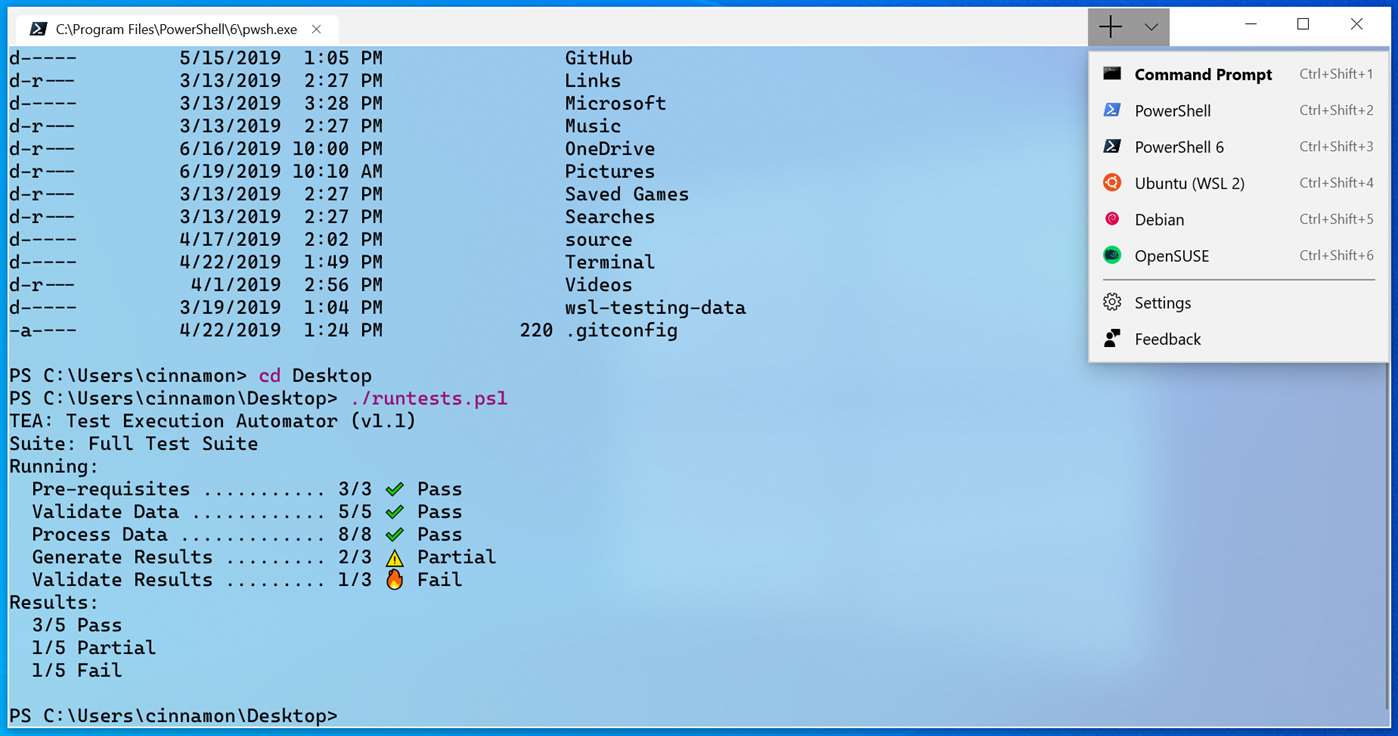Windows 10: New Windows Terminal available for download
The first preview version of Windows Terminal is available on the Microsoft Store, and can be installed on your system in a couple of clicks.
Windows Terminal was officially presented during Build this year and has been made available through GitHub to date. The developers had to compile the code to use it, but now everything is much simpler: Microsoft has published the simplified installation package on the official Windows 10 store, and using the app and its command lines is only a matter of a few clicks.
With Windows Terminal (download link) the user can access the Command Prompt, PowerShell and Windows Subsystem for Linux (WSL) from a single location, including multiple tab support, themes and customization possibilities, and others succulent features especially for developers and professionals.
At the moment it is necessary to modify a JSON file to get all and customization possibilities, but the operations will be simplified in the future (the one available today is only a preliminary version of the app).
Microsoft has released instructions on how to customize the terminal, even indicating how it is possible to change the background image. Windows Terminal also supports text rendering via GPU (DirectX) and also emoji. The app was expected in the ” preview ” version by mid-June and came only a few days late with the promise of several beta versions before the 1.0 finished release.
” This is the first preview release on Microsoft Store, ” the company said. ” The development team is working to create a functional program to offer regular previews and more frequent builds for those wishing to access the latest features just finalized. ” Windows Terminal 1.0 will arrive instead in winter, and will be published on Microsoft Store for simplified installation for all.
Microsoft is also working to bring the complete Linux kernel to Windows 10, which is a revised version of Windows Subsystem for Linux (WSL) that is extremely faster and more versatile than today’s one.