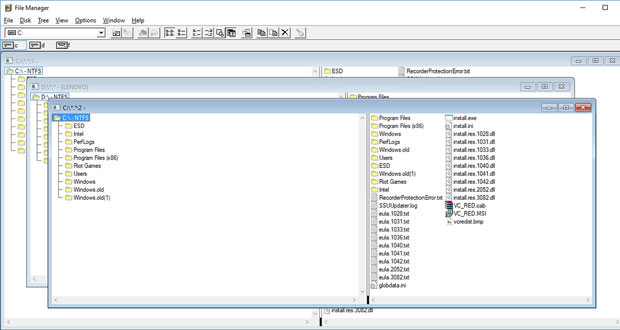The Windows 3.0 File Manager also comes on modern systems: Here’s how to try it
The source code of the original File Manager on Windows 3.0 was released, and it can also be installed on modern operating systems.
The nostalgic can rejoice. Microsoft has released the source code of the original release of File Manager, the application for managing files integrated on Windows 3.0 directly from the 90s. Anyone wishing to try it has to do is direct their browser to this address and download the latest version available. WinFile v10.0 weighs only 729 KB and can also be run on Windows 10.
File Manager uses the multiple document interface (MDI) to show different folders simultaneously within a single window. The style of the UI is naturally changed in a clear way with the latest versions of the operating system, but those who have had the opportunity to use the old versions of Windows will probably remember it again: the application reports back to the 90s, with a visual style that it represented almost a decade of SO release.
There is obviously some license in the executable released on GitHub, since some parts of the window are rendered in the style of modern versions of Windows. However, these small gifts from the open-source community are particularly welcome both for those who lived them and want to remember them with nostalgia, both for those who have not lived them and want to understand how things worked in past epochs.
The File Manager compiled for the latest versions of Windows is the first native that, on the platform of Microsoft, allowed to drag the files to copy, move or delete them with the mouse. The operations with the files on the disk became so much simpler than before, and all with an application that was installed on the computer since the first start.